How do I rebook using credits from canceled or suspended tours?
Many travelers have existing Credits For Future Tours with tour operators from canceled, suspended trips, etc. Please follow the instructions to rebook your tour using your existing credit on file.
Rebooking the same tour
-
Log in to your TourRadar account and find your booking under 'Tours'.
-
Navigate to the Booking Conversation Page and click 'View New Dates' on the top right to explore available options.
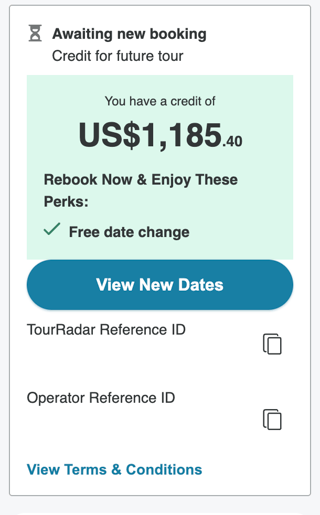
-
Fill out the pop-up form with the new departure details for your chosen tour.
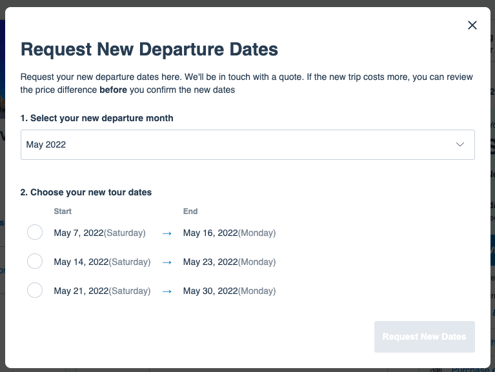
-
Click "Request New Dates" and include any additional requests (e.g., single supplements, extra nights).
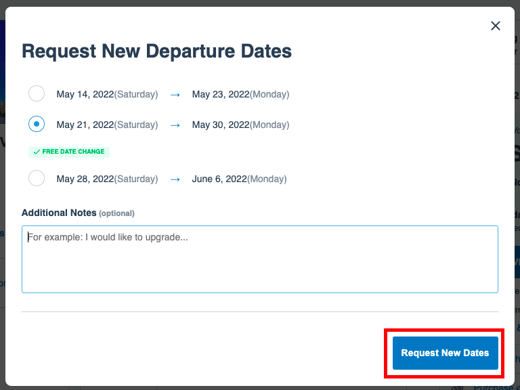
- Your request will be processed by the tour operator, typically within three to four business days, excluding weekends.
- Keep an eye on your booking page and email for updates or further queries from the tour operator regarding tour pricing adjustments or other necessary confirmations.
- Note that rebooking cannot proceed until you agree to any updated terms provided.
Rebooking a new tour with the same operator or a sister company
-
In your TourRadar account, locate your booking linked to your credits.
-
Ensure the new tour is operated by the same company or one of its sister brands. Note the tour ID for reference.

- Send a direct message from your booking page, detailing the tour ID, desired departure date, and any other preferences or adjustments needed.

- The operator will review your submission and aim to confirm your new tour within a few business days.
- During this period, regularly check your booking page and email for any follow-up inquiries.
- Address any operator queries and confirm all final details, including pricing. Your rebooking is dependent on accepting these terms.
This guide ensures you can effectively use your credits to continue exploring new adventures with minimal hassle.
If you need further details on using your travel credits, consider reviewing: How do I apply my Travel Credits to a new booking?