How do I place a hold on a tour?
If you want to place a hold on a tour you are interested in, here's everything you need to know.
Tip: You can only place a hold on one tour at a time.
Placing holds on tour spaces
You may have the option to hold a space for 48 hours on certain tours without immediate payment. Here's how you can do it:
- Start a Hold: Go to the 'Dates & Availability' section of the tour page, and if available, click 'Hold space for 48 hours'. You’ll need to enter your details and then confirm by clicking 'Hold Space for free'.
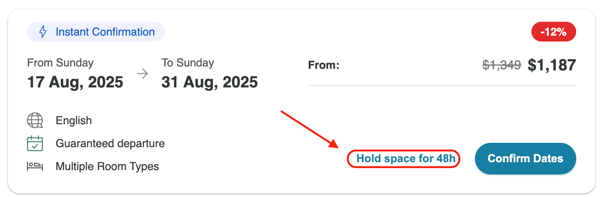

-
Confirmation and Reminders: After placing a hold, you'll receive a confirmation email. You’ll also get reminders every 12 hours to complete your booking by making a payment.
-
Automatic Cancellation: If you don't complete the booking within 48 hours, your hold will automatically expire.
If the 'Hold space for 48h' option isn’t visible, it means the operator does not offer holds for that particular tour or date.
Are you ready to book?
When you are ready to place a booking from the active hold you created, you can follow the steps in this article - How do I place a booking from an active hold?
Canceling the hold.
If you decide not to proceed with a tour you've held:
-
Let it expire: You can simply let the hold expire, which will happen automatically 48 hours after you placed it.
-
Cancel actively: Alternatively, you can go to your hold page and choose to cancel the hold manually.
To place a hold on a different tour, cancel your current hold first.
