How do I place a booking from an active hold?
Booking from a hold
If you have placed a hold and you’re ready to book, you can follow the steps below:
-
Log in to your TourRadar account, navigate to your hold page, and click 'Book Now'.
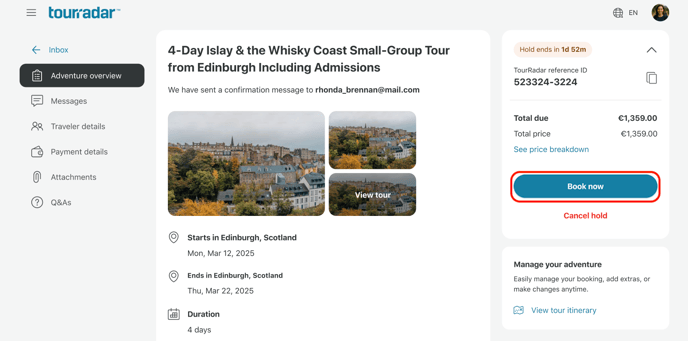
-
Complete your booking: Your personal details from the hold will be pre-filled on the Booking page. Just add your payment details, agree to the Terms and Conditions, and confirm your reservation by clicking 'Book Space'.
- Once your booking is confirmed you will receive an email notification.