Where can I find my policy details?
To locate your travel insurance policy details, you can follow these steps:
-
Check your email: XCover sends all necessary policy documents via email once your booking is confirmed. Ensure you check both your inbox and your spam/junk folders.
-
Log into the XCover insurance portal: If you cannot find the email, you can access your policy by logging into the XCover insurance portal. Visit the XCover website and use the email address used to confirm the policy on the Booking Conversation Page to log in. For more information please read: What is the Booking Conversation Page, and how do I find it?
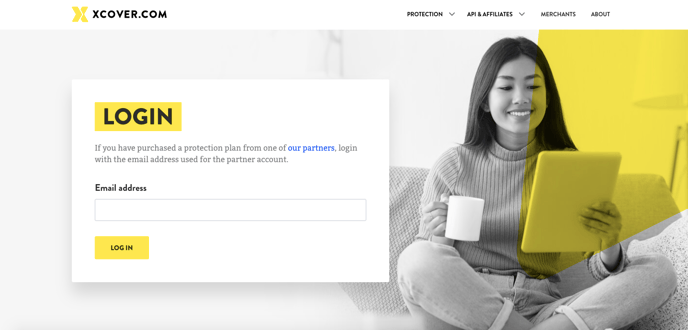
-
Retrieve or reset password: If it’s your first time logging in or you've forgotten your password, click on ‘Forgot your password?’ to reset it. You’ll need to enter the email address you’ve been using, or you can opt to receive a password reset link via your registered phone number.
-
Follow password reset instructions: Check your email for the reset link, follow the provided instructions to create a new password, and then log back into the XCover portal.
-
Access your documents: Once logged in, you can view, download, or print your insurance policy documents directly from the dashboard.
These steps ensure that you have all the necessary documents at your disposal and help manage your travel insurance policy effectively.