How do I view my Travel Credits?
Viewing your Travel Credits on TourRadar is quick and straightforward. Here’s how you can see your current balance:
View your Travel Credits
- Start by logging into your TourRadar account.
- Once logged in, click on the drop-down menu and select "My Account" to see your Travel Credit balance.

.
Apply your Travel Credits
Travel Credits can be used for up to 5% of the total tour cost. Keep in mind they can’t be combined with TourRadar promo codes.
- When making a new booking, you can also view your Travel Credits under the 'TourRadar Savings' section on the booking page.
- This section will show you how much credit you can apply to the specific tour you are booking.
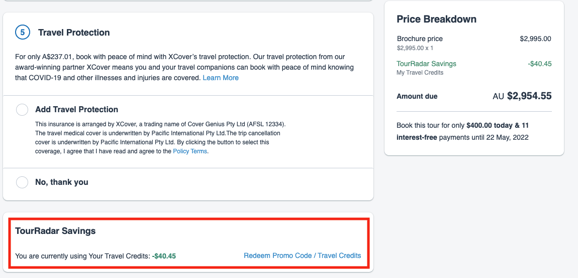
For a limited time, you can redeem Travel Credits for up to £/€/$250 (in your booking currency) — even if this is more than 5% of your tour cost.