How do I find available dates for a tour?
Here's a step-by-step guide to checking tour availability on TourRadar.
Finding available dates for your chosen tour on TourRadar is straightforward and convenient. Here’s how you can check the operating dates for any tour:
-
Navigate to the tour page: Start by going to the specific tour page on TourRadar.
-
Access the availability section: Look for the 'Availability' section, which is easy to locate by either scrolling down the adventure page or clicking the 'Check Availability' button at the top right-hand side of the page. Here, you’ll see all the scheduled dates that the operator has planned for the tour.
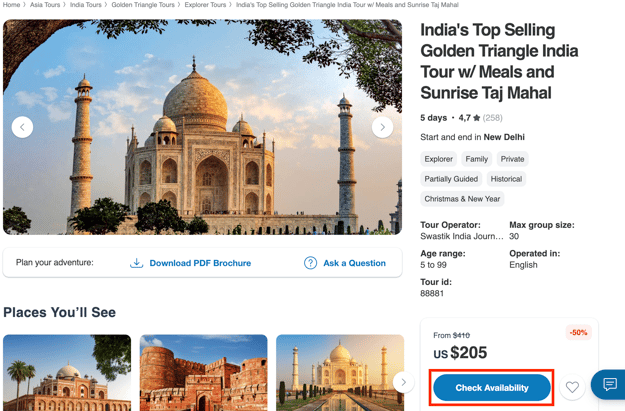
-
Review dates and pricing: In the Availability section, you'll find a detailed list of all available dates with the corresponding prices for each date. If you don’t see the date you’re interested in, it might not be available at the moment. This could be because the tour isn't scheduled for that date, or the operator has yet to finalize future dates.
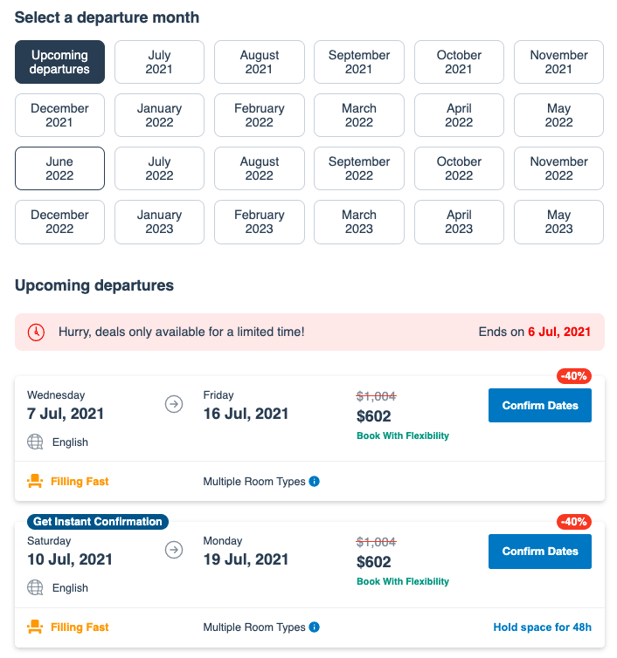
-
Further inquiries: If you need more information about future scheduling or have other questions, don’t hesitate to use the 'Contact Operator' button on the tour page. This feature allows you to communicate directly with the tour operator to get updates on upcoming dates or any other details you need.
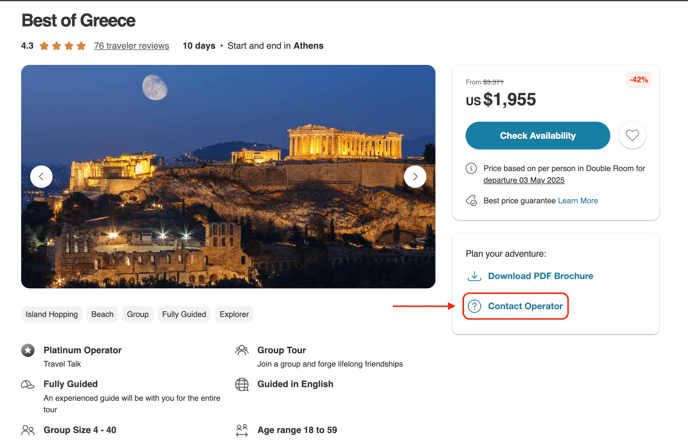
By following these simple steps, you can easily find out when you can embark on your next adventure, ensuring you’re well-prepared for an exciting experience with TourRadar.