Here's a quick guide to modifying your travel dates.
If you've accidentally requested to book the wrong date, don't worry! Follow these steps to change your booking to the correct date:
-
Log in: Start by logging into your TourRadar account. Here's how: How do I log in or sign up for an account?
- Manage booking: Navigate to the 'Tours' section and click on 'Manage Booking'.
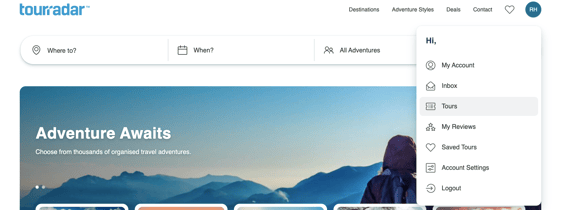
- Modify booking: Select 'Modify Booking' to access the date modification options.
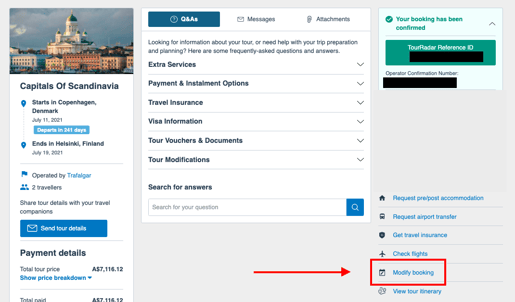
- Choose new date: Choose your new travel dates and submit the required information for the change.
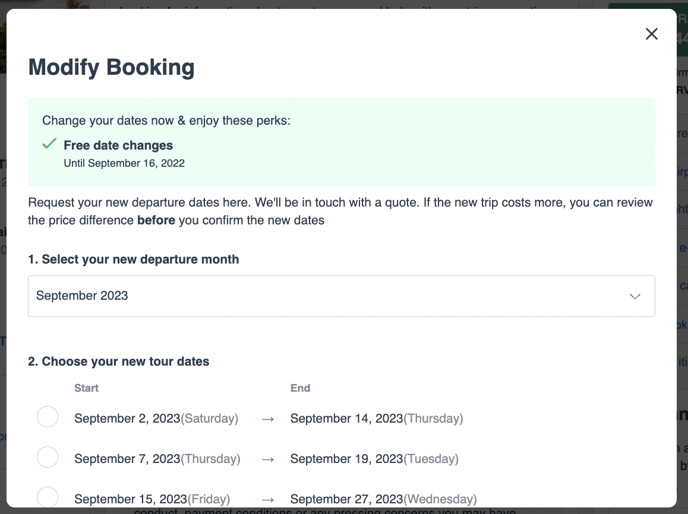
- Approval process:
- If the new date is more expensive: You will be contacted by either the tour operator or our Customer Support team to discuss the additional costs. The operator will confirm the new price and seek your approval before making any changes.
- If the new date is the same price or cheaper: The change will be processed automatically.
- Send a message: Alternatively, you can send a message directly through your Booking Confirmation Page to communicate your situation.
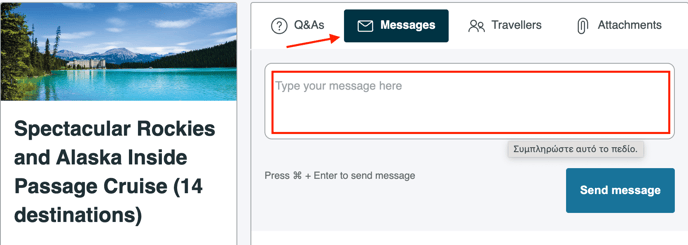
- Operator response: The tour operator will review your request and respond within 48 hours.
Please be aware that once a booking is confirmed, we cannot guarantee that date changes can be made without penalties. If your booking has already been confirmed, the operator's approval is necessary to determine if the date change is feasible without any penalties.
By following these steps, you can easily correct any mistakes in your booking date and ensure your travel plans align with your schedule.
