How do I download a brochure?
Downloading a brochure for any tour on our site is easy. Just follow these steps to get all the detailed information you need about your next adventure:
- Go to the tour page and find the 'Download PDF Brochure' button, typically located under the tour photo.
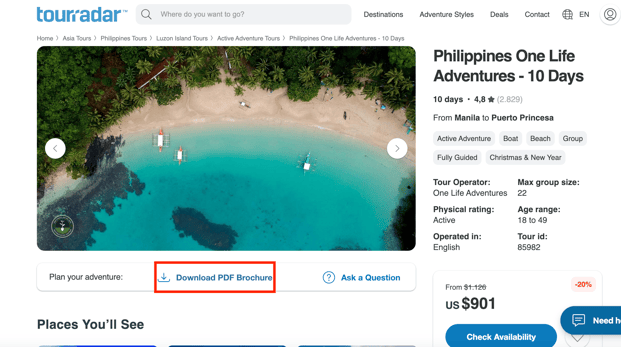
- Click on the 'Download PDF Brochure' button, and you’ll be prompted to enter your email address.
- After entering your email, click on the blue 'Download PDF Brochure' box to confirm.
- Within a few minutes, you’ll receive the trip brochure directly in your email inbox. This brochure contains detailed information about the tour, including the itinerary, inclusions, and other essential details.

By following these instructions, you can easily access and save the detailed trip brochure, allowing you to make informed decisions and plan your vacation with all the necessary information.