How do I book a tour with a friend who is booking separately?
Booking a tour with a friend while each of you makes separate reservations is straightforward via our website. Follow these steps to ensure you and your friend are paired together
For twin-share tours
Twin-share accommodation means each booking is for one person in a shared room for two. Solo adult travelers not booking together are generally matched with a fellow guest of the same gender.
-
Book your spot: Start by booking your spot in a twin room for one traveler. Complete the booking process to secure your trip.

-
Connect your bookings: After booking, go to your Booking Conversation Page and send a message to the tour operator. Here you can find more: What is the Booking Conversation Page, and how do I find it?
-
Include your friend’s name, email, and TourRadar Confirmation ID (if available). Request to be roomed with your friend.

-
Both you and your friend must do this on your respective Booking Conversation Pages. This step confirms consent from both travelers to be roomed together, allowing the tour operator to link your bookings.
For non-twin-share tours
If the tour does not offer twin-share options, here's what to do:
-
Select your tour and accommodation:
-
On the booking page, input one traveler.
-
Under the accommodation section, select the option that requires two adults and check the box labeled 'I'm traveling with a friend who is booking separately.'

-
-
Provide friend's details:
-
Enter the name and email address your friend will use for their booking.
-
This ensures the tour operator can link your bookings after both reservations are complete.
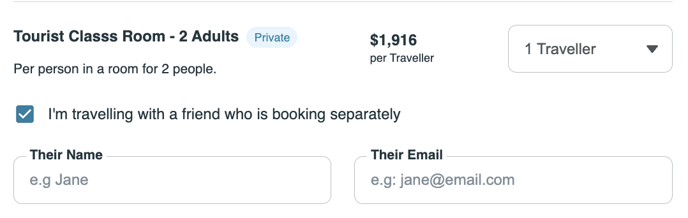
-
Finalizing your booking
Once both bookings are made, the tour operator will confirm that you and your friend are roomed together for the trip. This coordination ensures a smooth and enjoyable travel experience.