How do I add pre- or post-tour accommodation?
Adding extra nights before or after your tour can enhance your experience, giving you more time to explore or relax.
Can I add pre- or post-tour accommodation?
Many operators offer the option to book extra nights before or after your tour. These are subject to availability and confirmed by the operator.
How to request extra accommodation
-
Go to your Booking Conversation Page
-
Open the Adventure Overview section
-
Click 'Add pre/post accommodation’

- Enter your requested dates and submit your request

What happens next
- The operator will review your request and reply with a quote (typically within 1-3 business days)
- If extra nights are available, they’ll add the accommodation cost to your booking where you will need to 'Accept' the changes to confirm the accommodation.
Approving and paying
-
You’ll receive an email once the update is added
-
Log in to your Booking Conversation Page and select ‘Accept changes’ or ‘Decline changes’
-
If your final payment has already been made, accepting the change will trigger an immediate charge to your saved card
-
If your final payment is still pending, the extra cost will be added to your total balance

Good to know
- Not all operators offer extra nights, or they may only be available in certain locations
- Availability is not guaranteed and depends on the operator's hotel contracts
- If you need additional nights outside the operator’s offering, you’re welcome to book these independently
Here’s how you can arrange pre- or post-tour accommodation through TourRadar:
-
Access your booking tools:
- Go to your Booking Conversation Page on the TourRadar platform. Here's more about What is the Booking Conversation Page, and how do I find it?
-
Request additional nights:
- Find and click the ‘Request pre/post accommodation’ button. This is usually located somewhere easy to find on the page.
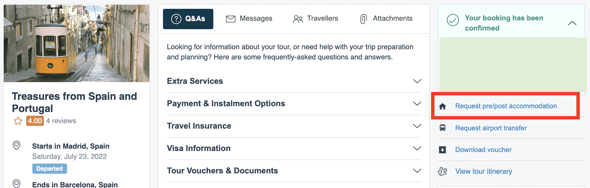
-
- Enter your desired dates for additional accommodation in the provided fields and submit your request.
- Enter your desired dates for additional accommodation in the provided fields and submit your request.
-
Receive your quote:
- Within 48 business hours, you’ll receive a response from either the tour operator or our Customer Support team with a quote for the additional nights.
-
Confirm your booking:
- If the pricing is to your satisfaction, reply with a confirmation message. The operator will then take the necessary steps to book your additional nights.
- With the price increase, it will be required of you to approve the changes in your account. You will receive an email with instructions on how to do this, by logging into your account and clicking on "approve changes"
-
- Once you have approved the changes, if your final tour payment has already been processed, the additional cost for the extra nights will be charged to your payment method on file. If your final payment is still pending, the extra costs will be added to your final bill.
While tour operators often provide help with booking pre- and post-tour accommodation, you have the option to arrange this independently. If you choose to book on your own, remember that you will need to organize transportation to and from the tour’s starting and ending hotels.
By following these steps, you can smoothly add extra nights to your tour, ensuring you have plenty of time to enjoy your destination fully.