Where can I find documentation to send to my clients?
Booking Confirmation Document:
Once you confirm a trip through TourRadar for your clients, you will receive an email confirmation that WILL include information regarding your commission.
If you are looking to send your clients a Booking Confirmation without this information, go to your booking page and scroll down to locate the "Booking Confirmation" PDF that can be downloaded and shared with your client.
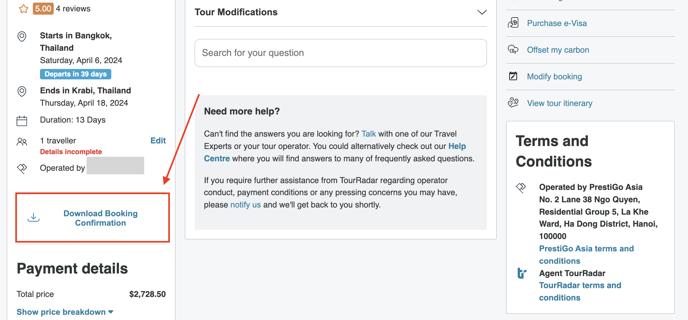
Trip Itinerary:
Click on the "Download PDF Brochure" button to share the itinerary of the trip with your client. Enter your email or your client's email and the Brochure will appear for them to download in your/their inbox:

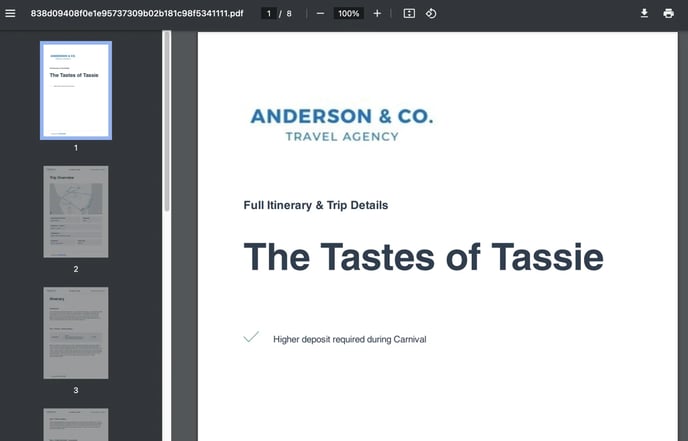
Alternatively, you can "Share the Link" with your client so they can explore the itinerary, possible departure dates and more. If your clients book through that personalized link for them, the booking will still come through under your account, their travel agent.

