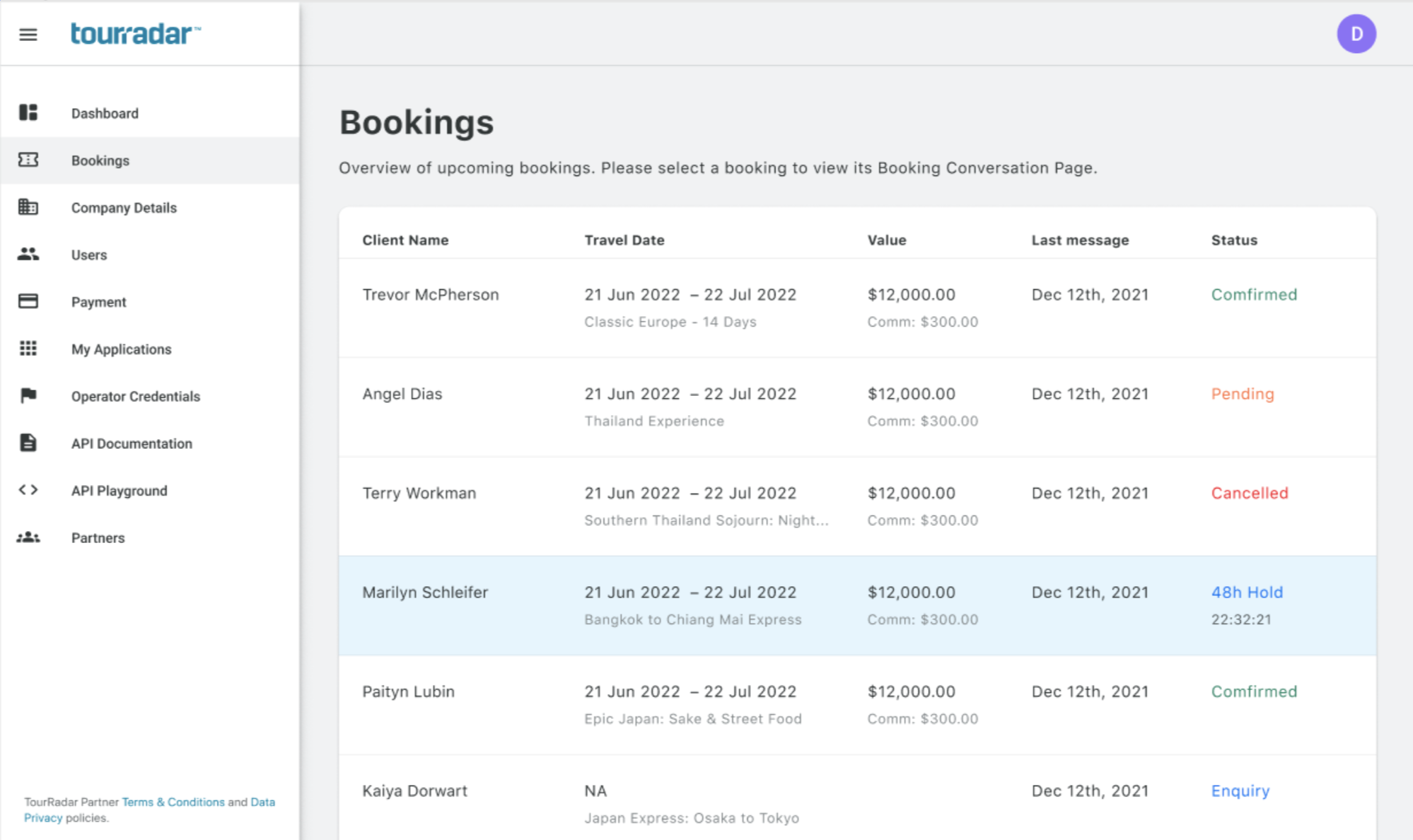Where can I see the status of a booking if it is confirmed, on hold, or if I have sent the operator a question/inquiry?
1. Log in to the Partner Portal here.
2. Select the Bookings option on the left-hand side of the portal: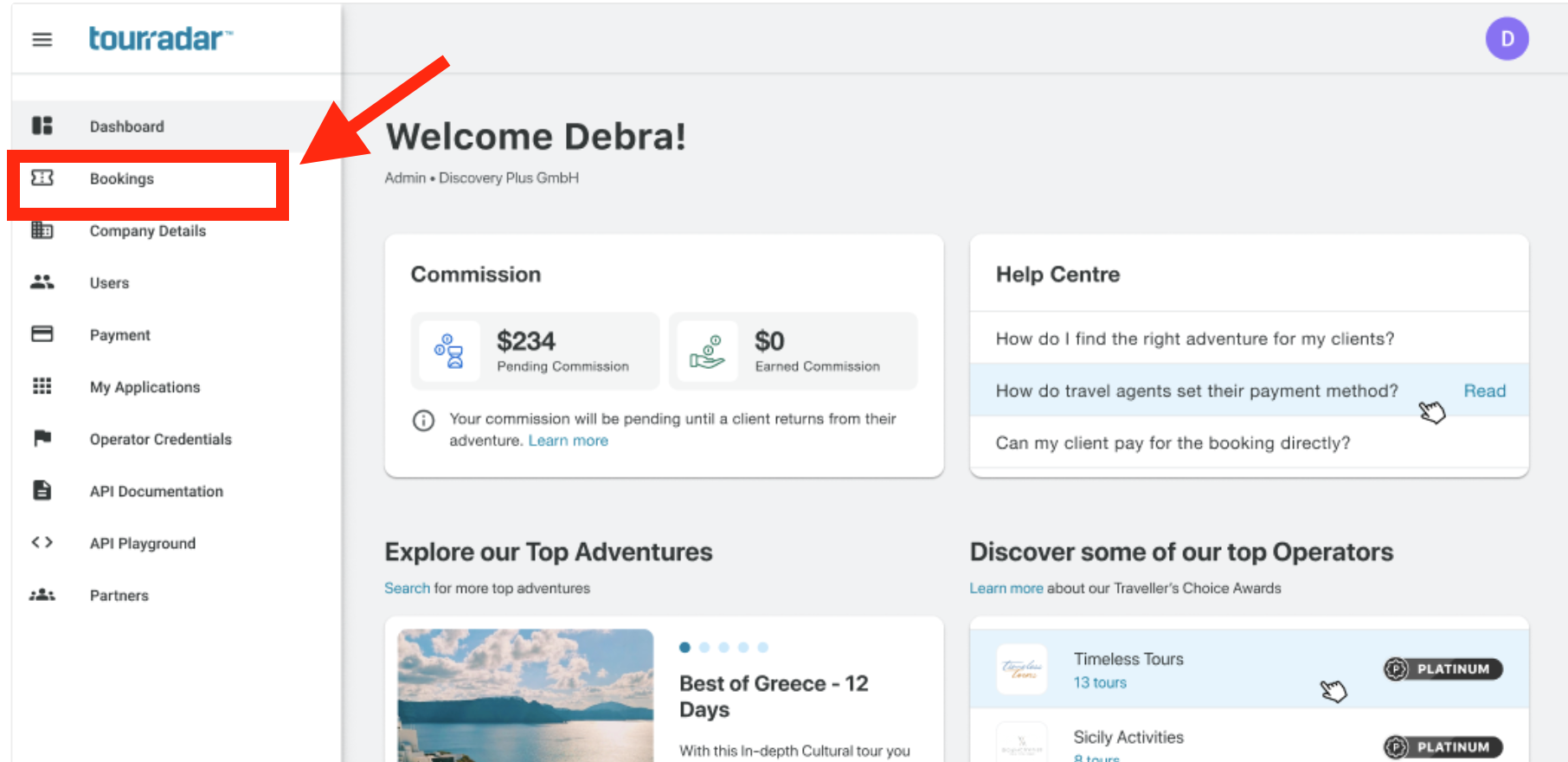
3. The "status" column provides insight into the most recent activity of your enquiry and where action is possibly required. This column also indicates whether an enquiry is a confirmed booking, a 48h hold, or even cancelled.