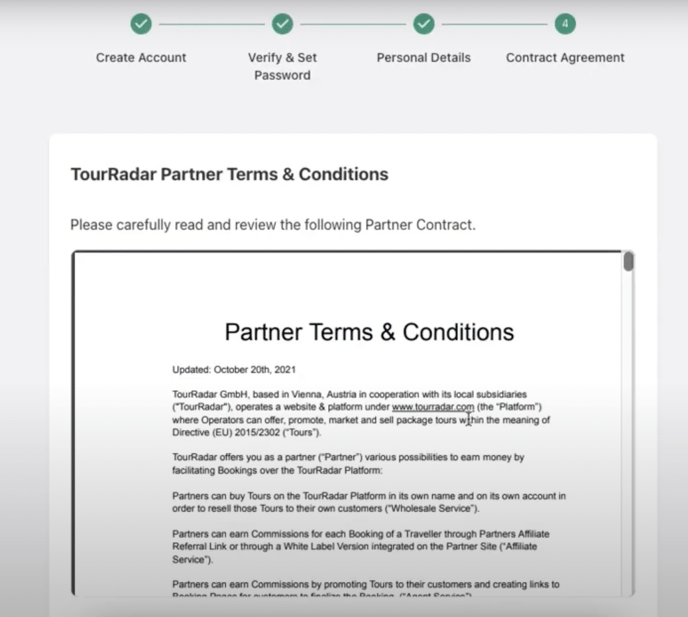How do I sign up as a Travel Agent?
-
Head to the page for Travel Agents and click the blue Sign Up Today button:
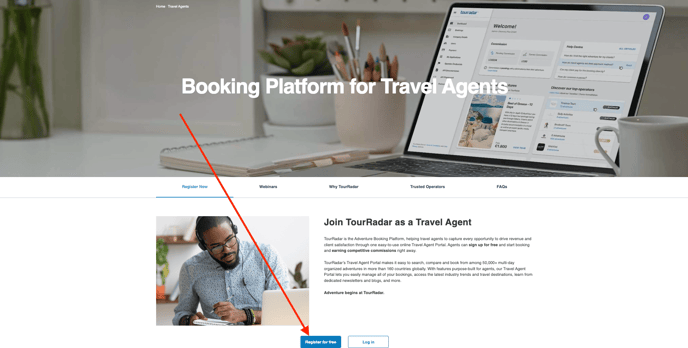
-
You will then fill out the sign-up form by entering your email, and signing up as a new agency or agent with existing agency:
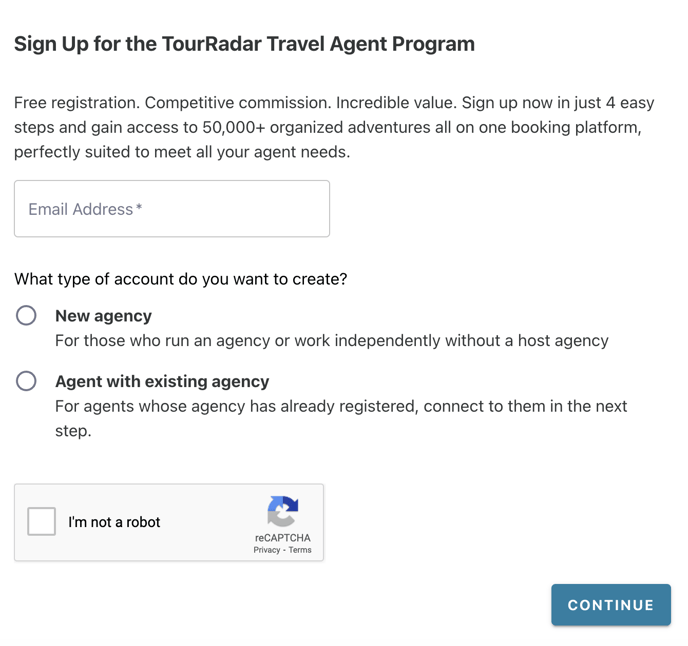
-
Next, a verification email will be sent to your inbox. After verifying the email from your personal email inbox, sign in with your email:
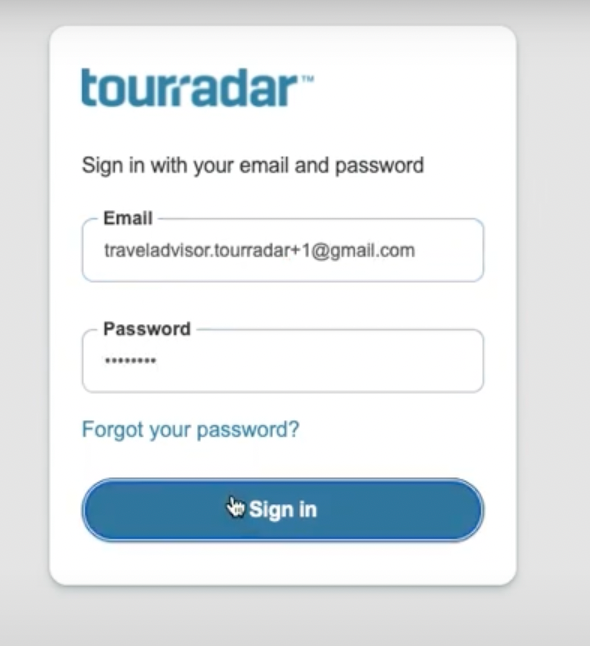
-
You will then automatically be prompted to create a password. Write this down somewhere and don't forget it!
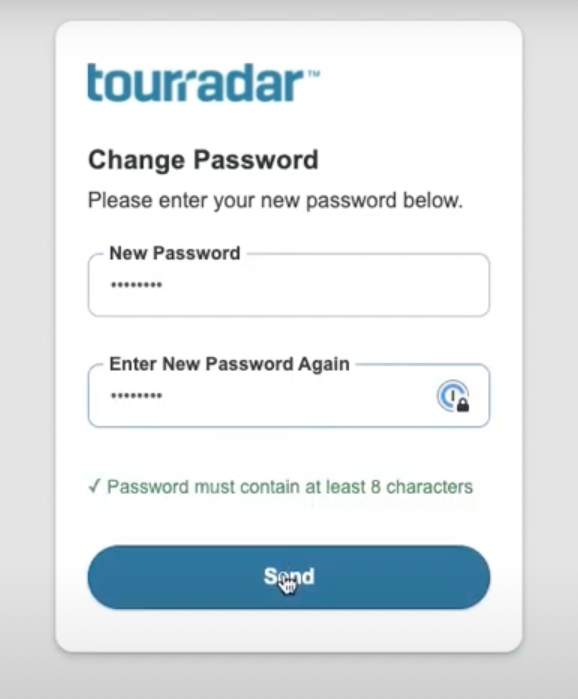
-
Next - continue to fill out some personal details to create your profile:
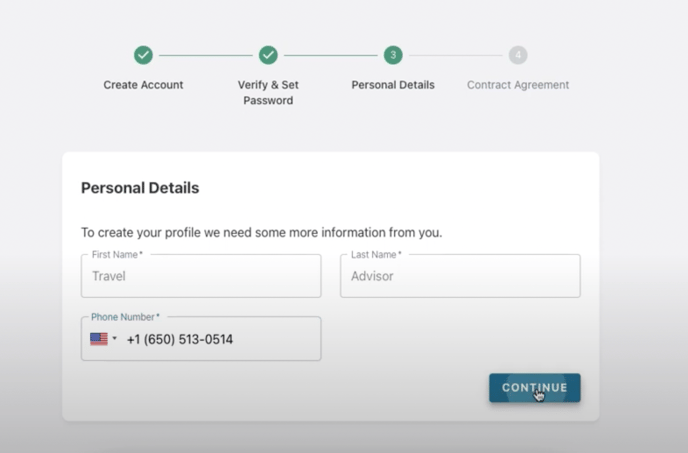
- The final step before being taken to the Partner Portal is to read through and accept the TourRadar Partner Terms & Conditions. You can also download the contract for future use if you’d like to save it: