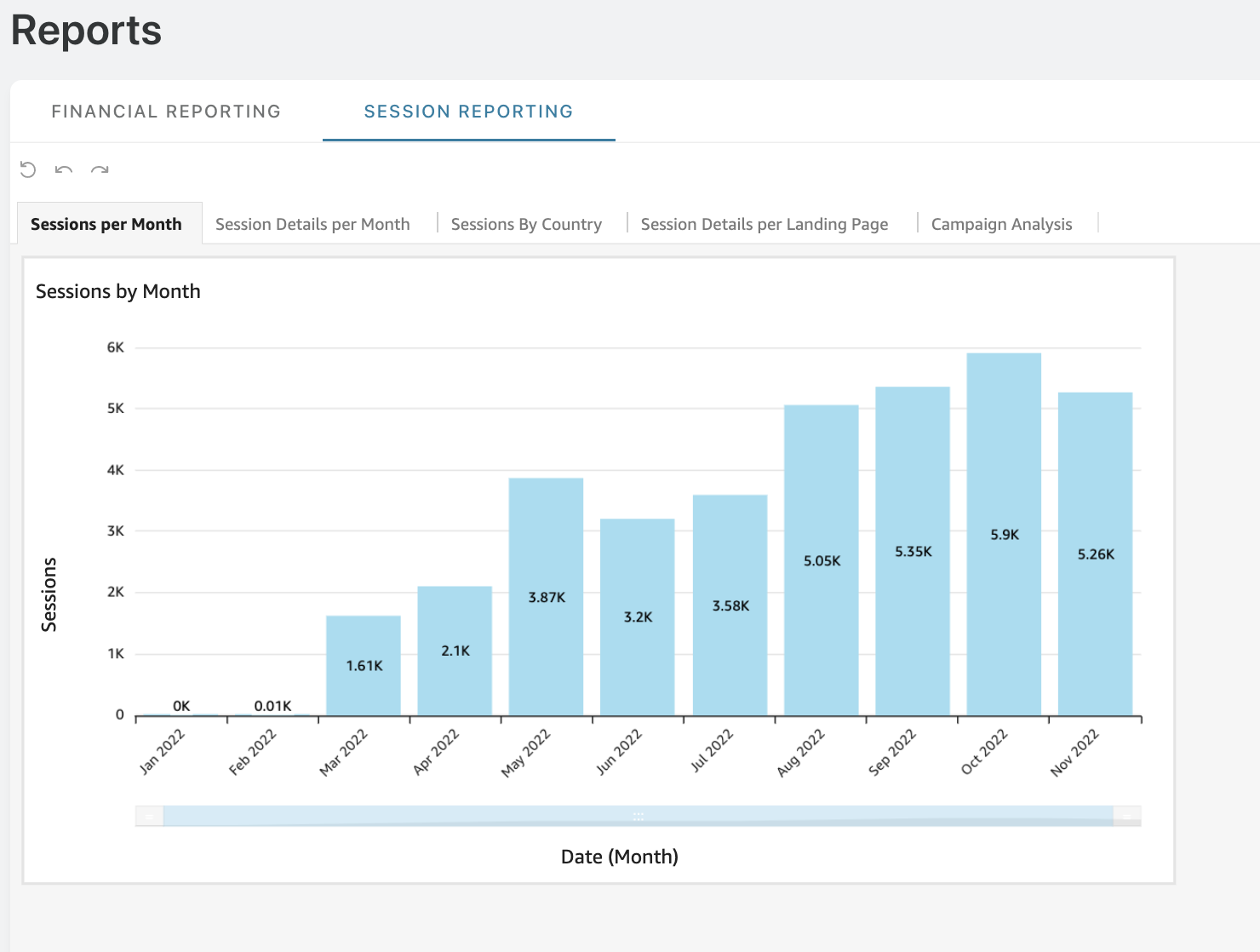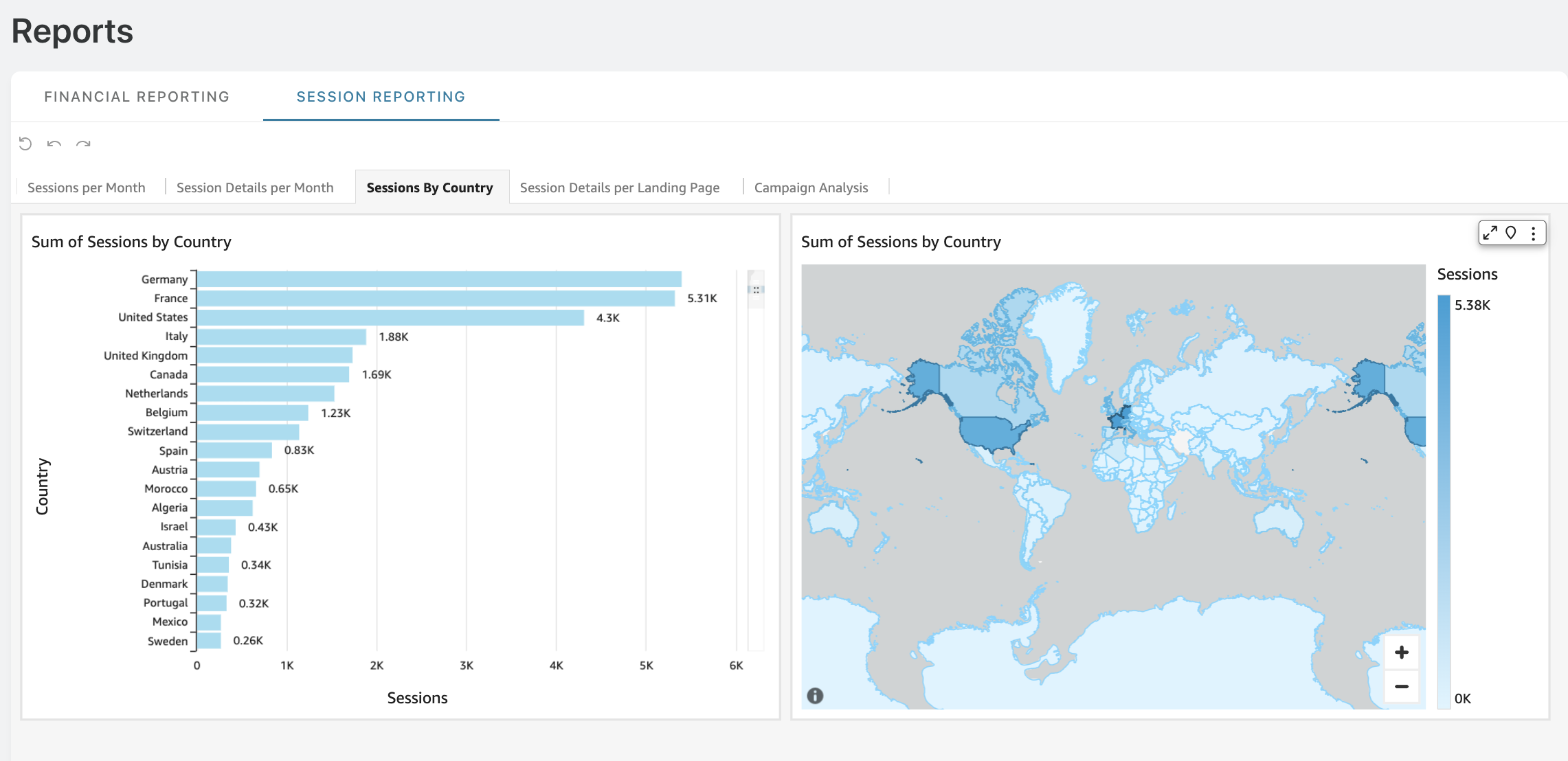Do you provide reportings and traffic insights?
We have a reporting section in the Partner Portal for you to track 'Session Reporting.'
Go to 'Reporting' and choose 'Session Reporting.' There are various sub-sections with different information about source markets, overall sessions overview or a breakdown per country and page.
| Sessions per Month** | Here you can follow the trend of overall sessions per month |
| Session Details per Month | This section gives you a detailed breakdown of the following (per month): Nr. of sessions/Nr. of Bounces/ Bounce Rate/ Time on Site/ Avg. Time on Site/ Avg. Page Views per session |
| Sessions by Country** | Here you get a visual overview of where your traffic is coming from |
| Session Details per Landing Page | Find out which of your affiliate links is performing the best. Get a break down of Sessions/Bounce Rate/ Avg. Time on Site/ Avg. Page Views per session for each landing page you are promoting |
| Campaign Analysis | If you have created and set up a special campaign tracking link under the 'Affiliate Link' section you can see and compare its success under Campaign Analysis |
**screenshots below