How do I book excursions, extra activities or add-ons before my tour begins?
Here's an easy guide to pre-booking optional excursions that will elevate your vacation experience.
Many tour operators provide the flexibility to book optional add-ons in advance, while some may require you to arrange these extras locally during the tour.
How to book optional excursions:
During booking
- Some operators have additional services or activities listed on the booking page, allowing you to select these easily when booking.
- Click 'Confirm Dates' on your preferred date on the tour page to see what extras may be available.

After booking
If your chosen tour did not have extras available at the time of booking, you can contact the operator after the tour is confirmed to request additional or excursions.
For activities:
- Send a message to the operator via your Booking Conversation Page to ask what options may be available

For pre/post tour accommodation or airport transfers
- Use the dedicated section on the right-hand side of your booking page to request these and include the specific dates or flight details.

Inquire before booking
Use the 'Contact Operator' button on the tour page to inquire about available activities and their costs prior to booking.
If you and the operator agree on the activities and prices, they can be added to a quote before booking.
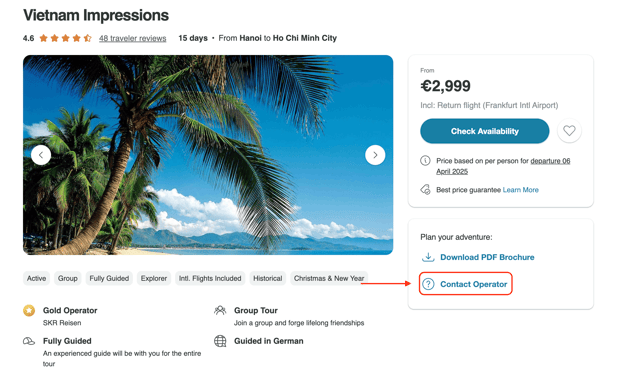
Additional Resources
Dedicated traveler portals:
- Some operators have portals where you can pre-book and pay for optional excursions. You’ll receive access to these portals in your booking confirmation message from the operator.
River cruises:
- For river cruise booking, many operators offer pre-packaged excursion options. Details of these packages are included in your booking confirmation.