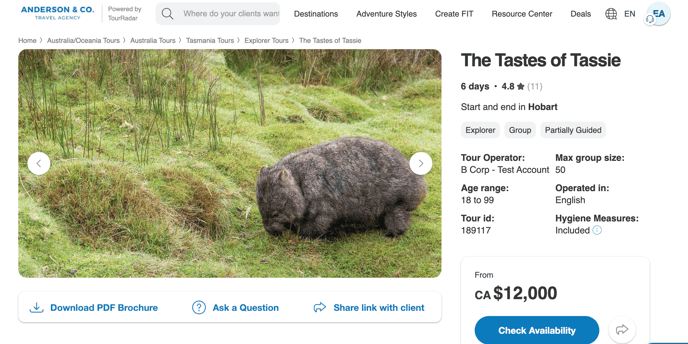Can I add my logo or branding to my Partner Portal? Where will people see this branding?
You are able to add your logo to your profile on your dashboard. This logo will show up when sending personalized links to your clients.
To add your logo to your profile:
1. Navigate to your Partner Portal and click on Branding & Marketing.
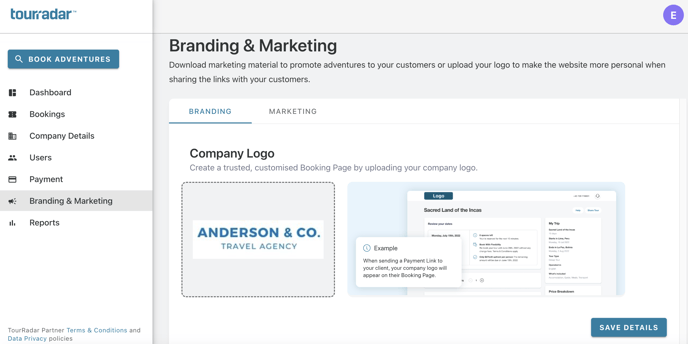
2. Upload your company logo and save details.
When sending your clients a PDF Brochure of a tour or when clicking Share link with client on a tour detail page, these pages will appear with your logo in the top left corner rather than TourRadar's logo. See below example: