How do I view the cancellation policy before making a booking?
You can easily check the cancellation policy before booking your tour:
-
Start by confirming your dates: Click the 'Confirm Dates' button for your chosen departure date. This will take you to the booking page.
-
Find the Terms and Conditions: Look at the lower section of the booking page where the Terms and Conditions are detailed. Here, the cancellation policy is clearly outlined.
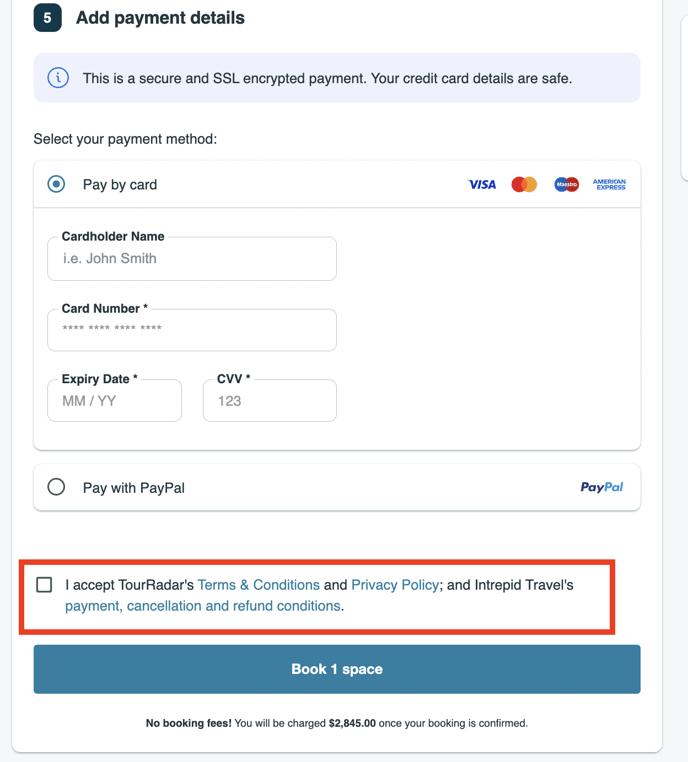
Navigating Video
Additional locations to check
Sometimes, the cancellation policy can also be found in the 'Good to Know' section of the tour page.
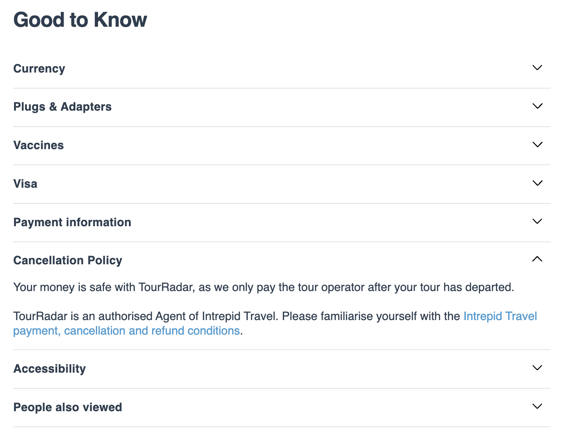
If you don’t see the Terms and Conditions in the 'Good to Know' section, don’t worry. They will be prominently displayed on the booking page once you've confirmed your dates, as described in the first step.