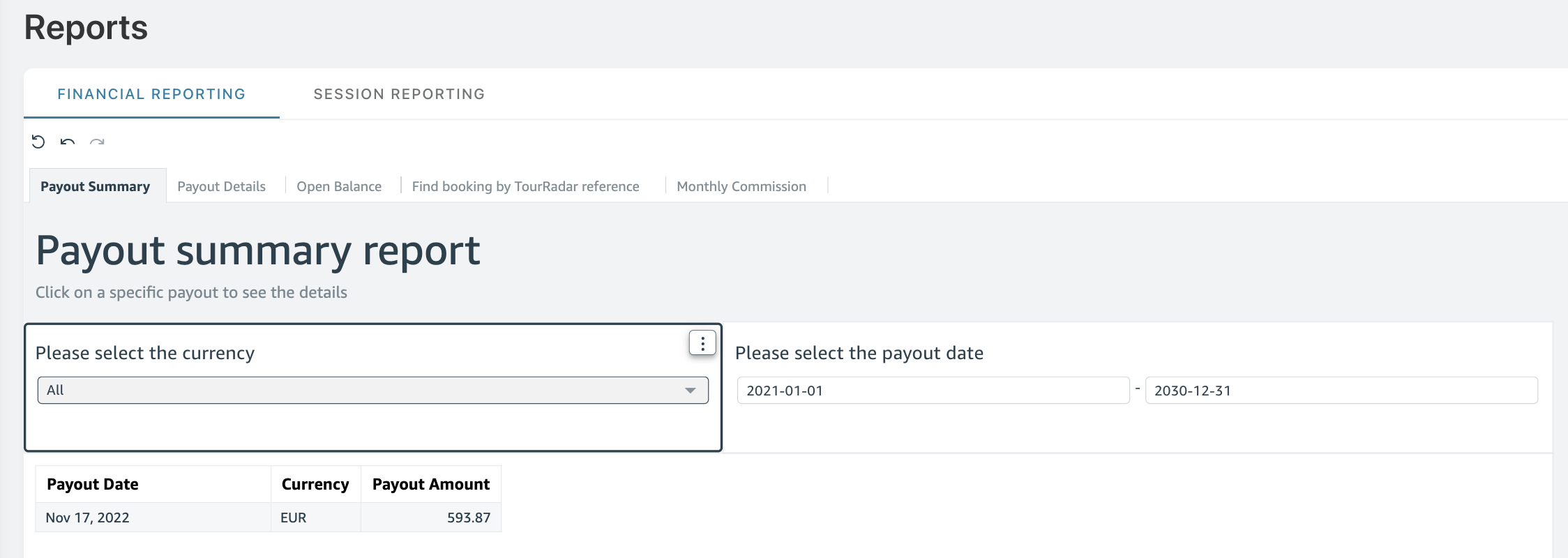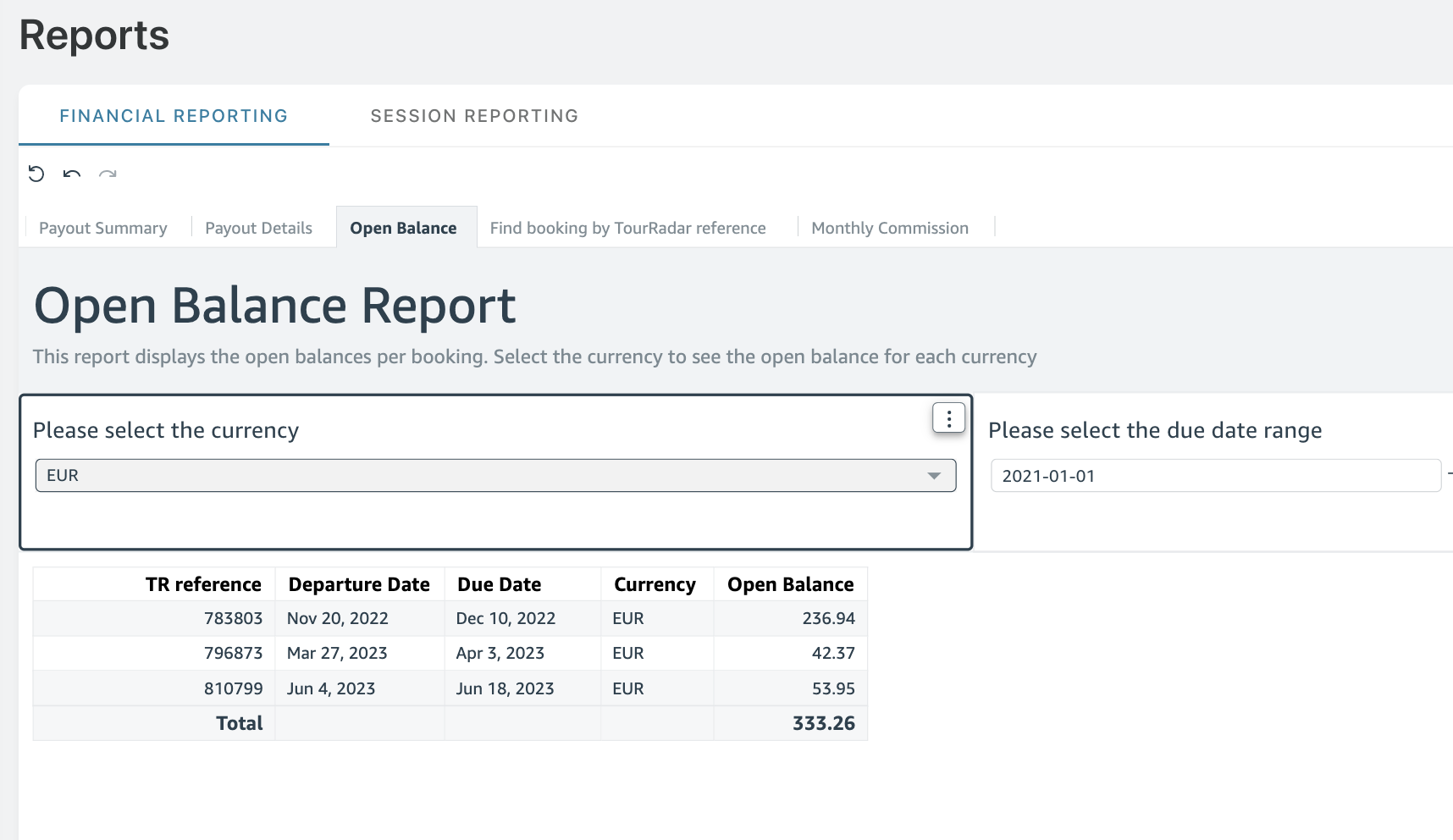Where can I track how much commission I have earned and when it is due to be paid out?
In the Reports section of the Partner Portal are two sections. One of them covers 'Financial Reporting' while the other covers' Session Reporting.'
Within the Financial Reporting, you will find various tabs, each of them displaying different information regarding commission and payout details.
What does each section mean?
| Payout Summary** | This section gives you an overview of all commission payouts by currency, and also the date the payment has been processed |
| Payout Details | The payout details give you a breakdown per booking. This section includes the TourRadar reference number, departure date, tour name, currency and commission amount |
| Open Balance** | This section captures all open bookings where the commission has not been paid yet. Check the amount of commission you earned, and when it is due to be paid out. |
| Find Booking by TourRadar reference | Type any reference number here to find details of a specific booking. |
| Monthly commission | Get a visual overview of the monthly commission tracking and potential due date if the minimum threshold is met. |
**screenshot examples below