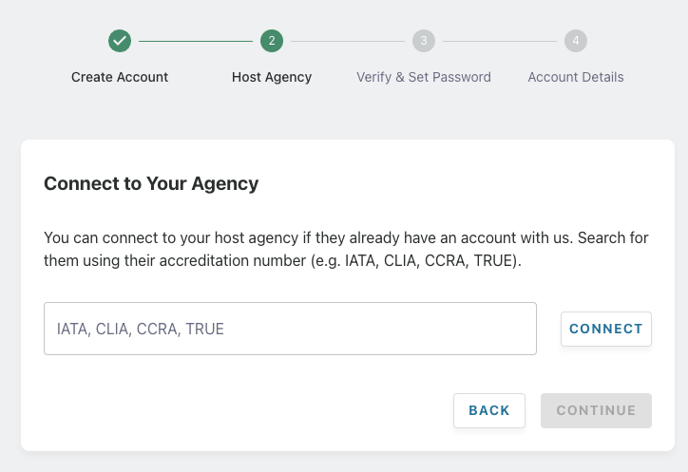I am part of a host agency, how do I set up my account under the main host agency account?
If your agency has an Admin who has already set up your agency as a Host Agency account on TourRadar, there are 2 ways you can join your Host Agency:
Sign-up with an email invite or unique link:
1. The Admin who created your Host Agency's account on TourRadar will log into the Partner Portal, and click on Users:

2. The admin must click on Add new users and choose to either Send Invite to you via email or Share Invite Link via any communication channel:


3. You will then get an invite that looks like the image below, where you will continue your sign-up journey:

Sign-up manually with your agency at registration:
1. Visit tourradar.com/agents and click on Sign up today!
2. Fill out the registration form and click on Agent with existing agency:
3. Press Continue and fill out your agency's accreditation number. After pressing Connect it should find and connect you to your agency. Press continue and complete the final step of verifying your email address before logging into your agent account.