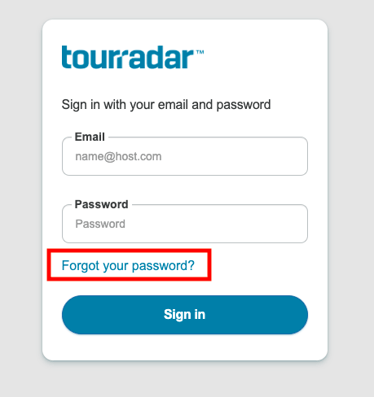- Customer Help Center
- Travel Agents
- Registering as a Travel Agent
-
About TourRadar
-
I'm an operator
-
Finding your dream tour
-
Adventuring FAQ
-
Booking a tour on TourRadar
-
River cruise FAQ
-
Pricing and payments
-
Canceling my tour
-
How to resolve issues during your tour
-
Travel Credits & TourRadar savings
-
Manage my account
-
Travel insurance
-
eSIMs
-
Visas
-
Flights
-
Travel Agents
-
Ambassadors
How do I log in to the Partner Portal?
There are multiple places you can visit to log in to your account as a travel agent or advisor on tourradar.com:
1. Anywhere on the tourradar.com page you have the option to log in as a travel advisor in the top right corner. Or if you are a new travel advisor, you can also start registering here as well.

2. Visit tourradar.com/agents and click Log In:

3. From anywhere on the TourRadar website, the link to the Partner Portal can be found in the footer of the TourRadar website under:
'Travel Advisors' > 'Advisor Log In'.
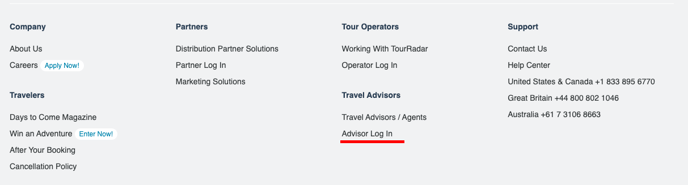
4. If searching through adventures on TourRadar.com and clicking on a tour, it will provide you with the option of Book as Travel Agent in the top right corner of the Book Now Page: 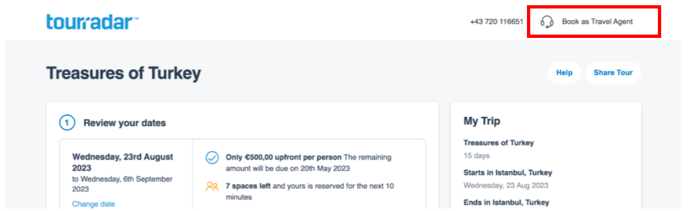
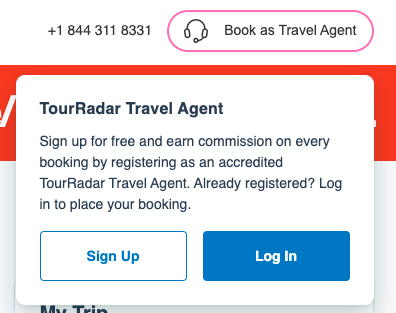
If you're having issues logging in to your account, please use the "Forgot your password?" option before contacting TourRadar for assistance.